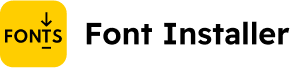Font Installer offers the best and easiest way to install new fonts
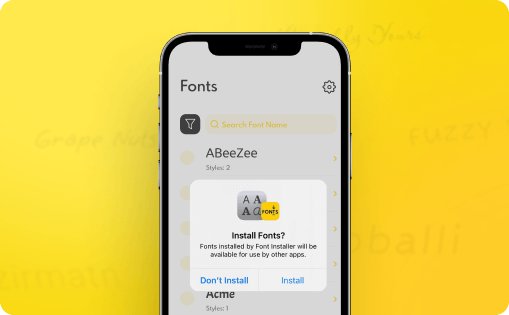
Quick and easy installation
Installing fonts with Font Installer is as easy as tapping a button. And if you can't decide on just one font, install multiple of them at once.

Compatible with most apps
The best part? You can use your new fonts in all your favorite apps, including – Microsoft Word, Pages, Procreate, and many others.
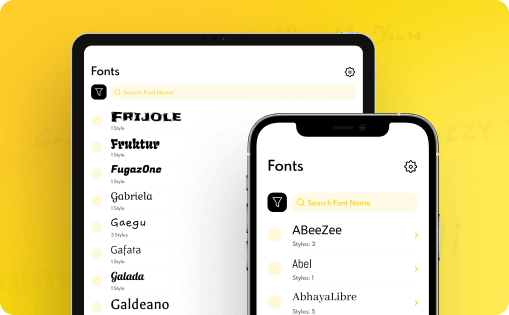
1000+ fonts at your service
We have a font for everyone, whether you are looking for something stylish like calligraphy fonts or something more traditional.
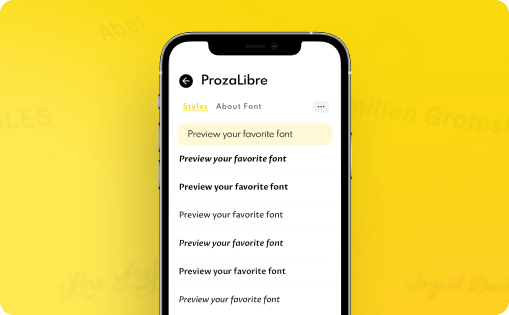
Pre-installation preview
Not sure how the text will look with the particular font? Start typing in that font directly within the app to preview.
Font Installer features you will love
Unlimited font installs
Install as many fonts as you desire and use them without limitations in your favorite apps.
Available on any device
Use fonts from Font Installer on your iPhone, or iPad, and thanks to exporting feature even on your Mac.
Font styles and adjustments
Fonts come with various weights and variations, such as different bold levels or italics. You can also change the font size.
Export without limit
Any font can be exported in .tff format and easily installed on your computer or other devices.
Ratings & Reviews
Showing in Procreate
Bonneville44
Everything is working great. The amount of fonts is fantastic. Fonts are compatible with Procreate and there is a lot to choose from.
Such a good app!
gotaitoma
I love this font app! Generous amount of fonts with a wide range of use. Go for it!
Great font library
Yann Act
After some research about your app, I was able to conclude that it offered a quality service and also my favorite font Tillana. I decided to go directly to premium!
Very good
pavo0161
It works perfectly and the fonts are very varied and beautiful. It's worth it!
Lots of fonts!
PupCrazy
Super easy app with one-time payment. You pick a font from the enormous amount of fonts and click install. Boom. Done!